Step-by-Step Guide to Using Caster Concepts’ Caster Configurator for CAD Downloads
The Caster Configurator puts engineering power in your hands—right from the start. Build the exact caster you need, backed by the same engineering-first mindset that defines everything we do. No generic models or unnecessary delays. Just custom, CAD-ready solutions built to move your heaviest loads with confidence.

Step one:
Launch the caster configurator. Start by heading to casterconcepts.com/caster-configurator to begin building your ideal caster.

Step two:
Customize your caster. Here you’re in control. Use the filters to select your caster type, the right capacity range from light duty to super heavy duty, your preferred mounting plate, and of course, the right wheel type and tread for performance and durability. As you make your selections, the model updates in real time. No waiting, no uncertainty, just precision.

Step three:
Preview the 3D model. Once your specifications are set, you’ll get a fully interactive 3D model. Spin it, zoom it, inspect every angle. If it looks right, it is right.
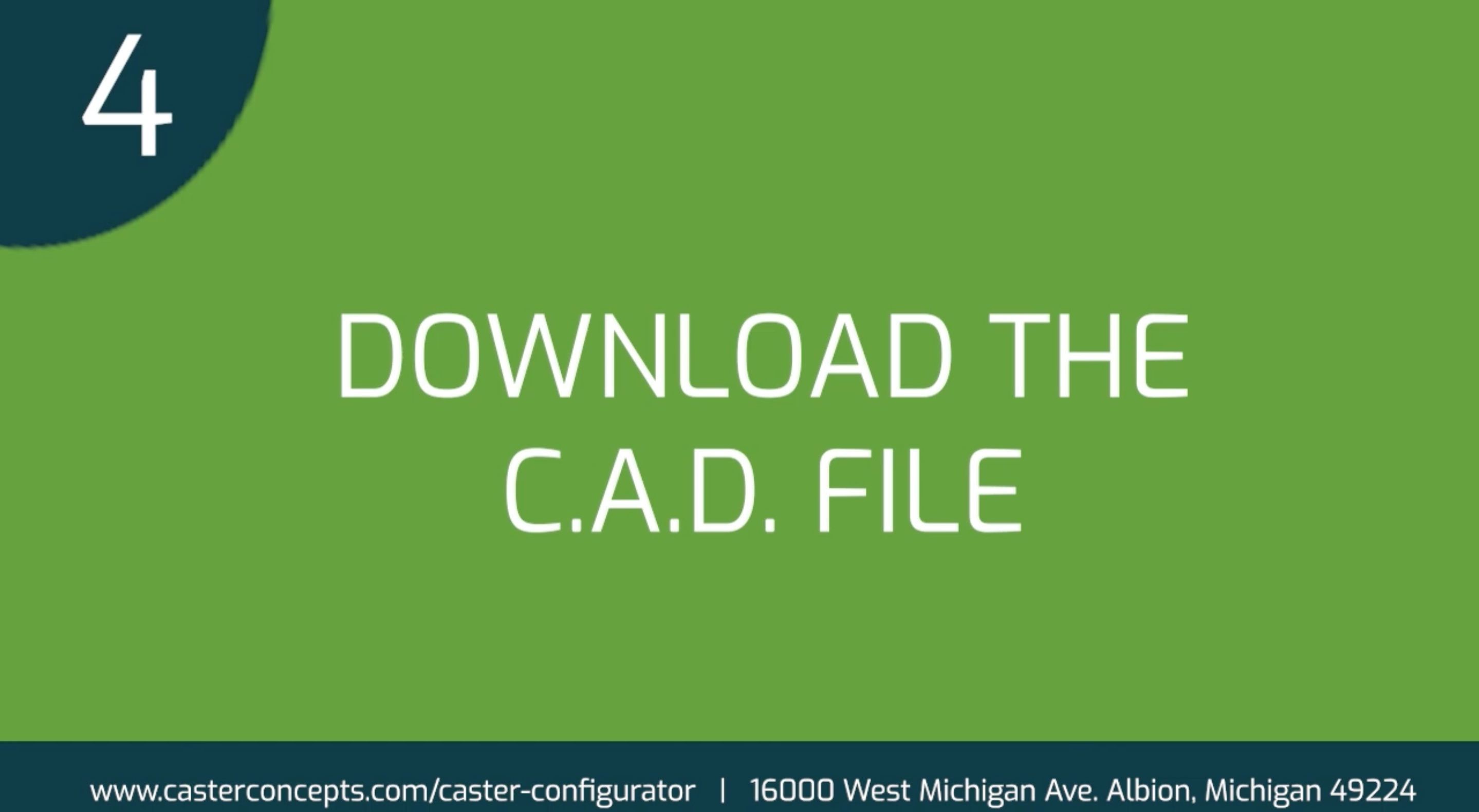
Step four:
Download the CAD file. This process might take a little bit, so relax. Go enjoy a cup of coffee. It’ll be ready for you soon. Do you need documentation? You can also download a PDF spec sheet with all of the technical details. Design, download, and dominate. The Caster Configurator puts engineering power in your hands so you can get to market faster with models built for real world performance.
Visit casterconcepts.com/caster-configurator and build yours today.







